In this post, I will focus on one of the main current business areas, gaming, as I’m also a gamer.
ESports, playing online or streaming to main platforms of the speciality, headed by twitch and YouTube, are no longer a phenomenon because they have exploded to become an integral part of the culture of an entire generation. There are legions of gamers streaming or commenting on the games in progress for an online audience.
With this base there is a set of equipment that you must provide your gaming room to continue your game evolution, thereby also improving the overall experience and the pleasure of playing, which I will talk about later. With a good setup, you can also become a streamer. Anyone can do it, at least for fun, and you may even have the pleasant surprise of starting to have a consistent audience for creating a community, even if small, of devout viewers.
If you get regular audience can and should then follow some of the advice in this post to make your broadcasts more professional and have return via advertising, partnerships, donations from viewers or even the combination of all of them.
So a great starting point for becoming a streamer is to have a setup optimized for that, so here are some tips:
- A capable and up-to-date computer – You need to be fast enough to run the latest game-level releases, and allow graphics as good as possible (full HD – 1080P – it’s the current standard to have a good quality vs frame rate but you’ll have always make a compromise compatible with your machine and especially with your internet connection) accompanied by a monitor or projector with high performance at the refresh rate, as this is also a factor of captivating views. Note that the resolution which you play may be different from the resolution to be transmitted to your viewers. So keeping it up to date generally increases the investment for the group. A laptop can be a resource solution if you do not have a budget and already have one. If you do not have a network port, but only Wi-Fi, it is even more complicated to stream.
- Graphics card (GPU) – This part of the compromise discussed in the previous point resides in this item… The higher the resolution, the greater the overhead on the GPU. In terms of choices in the market, it is always difficult to point out any specific one, as there are tastes for everything and staunch supporters of some manufacturers. Still, and under pain of receiving a list of criticisms, I would suggest the GeForce RTX range as they include specific encoders for better streaming.
- Processor (CPU) – This as always is the vital component for «the party»! The most used processors in gaming are Ryzen7/i7 duo well prepared to guarantee the gameplay and streaming at the same time when supported by 16GB RAM. If you want to make a living and profit from it, you might as well go up the ante for a Rysen9/i9. As the top right now, they have Core X-Series and Rysen Threadripper.
- Open Broadcasting Software (OBS) – Some of the games integrate all streaming functionality, but others do not, in which case it will be necessary to adopt dedicated software to do so. Configuring this software can be one of the most complicated things in the process (starting with the fact that software does not look compatible with most applications today). But there are several videos on YouTube explaining how to configure it. If you learn how to use the scenes and master the audio options, you already have the base to start, and you can leave more complex tutorials for later, which will allow you more elaborate transmissions. Note that you will have to ask for and enter the streaming key if you want to use it in conjunction with the twitch.
Por Open Broadcaster Software developers – Screenshot from computer, GPLv2, https://commons.wikimedia.org/w/index.php?curid=82311029
- For cases where entertainment is your differentiating factor, a good camera/microphone set will be vital. If you want quality then it will be better to opt for a desktop microphone (and now one that has an appealing aspect as it will be an integral part of your video). One of the most used is the Blue Yeti, but again, you can and should always base your choices on the differentiation factor, or else opt for headphones with an integrated micro. As for the camera, there are many options on the market, so you should ensure that this is not the element that introduces dragging on the transmission. Some incorporate light but do not rely on it as it will not be enough if you like to play without too much light, which is normal.
- Capture card – It may be necessary if you want to stream from a console using the best capabilities of your PC or use a second PC just for transmission, with your main PC dedicated to your game, which brings advantages in terms of processing capacity.
Other elements you can add are:
- Space lighting conveniently sized and aimed at your face (very important to be successful is to appear illuminated in the image just like a movie star);
- Table control consoles with several shortcuts for the various features you may need during the game, such as shortcuts to messages to send to your fans, at the press of a button;
- A green screen placed on your back enabling to create a virtual background around you in the image to be transmitted which gives it a much more professional aspect than streaming with your cat doing feline hygiene on your back;
- A chair with an appealing and comfortable appearance to the point of allowing you to play for hours sitting in it;
- A surround sound system, delivering a better entertainment factor since the game sound effects arrive in all their splendour as designed by the producers. In the case of shooter players, it brings the spatial perceptual advantage of knowing where the attack comes from or where were launched the projectiles. For this, the different speakers and subwoofer must be positioned in a specific way and directed to your position;
- A projector/screen assembly to relieve the overload on your eyes due to the light being, in this case, reflected and not directly from the light source.
And in case you choose a setup that includes these last two items, why not create a media room that way to have space with more features and that you can share with the rest of the family too, among other things, watch movies and music concerts?
If you need support for the design of your gaming room or media room, please use the contacts provided by the webpage.


 Por Open Broadcaster Software developers – Screenshot from computer, GPLv2, https://commons.wikimedia.org/w/index.php?curid=82311029
Por Open Broadcaster Software developers – Screenshot from computer, GPLv2, https://commons.wikimedia.org/w/index.php?curid=82311029

